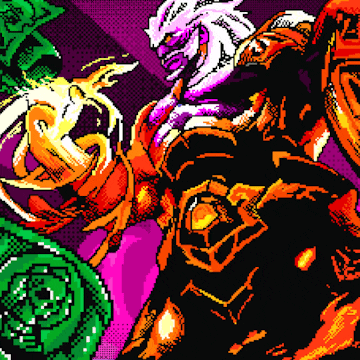How to Play Rocket League Cross Platform
The Essentials of Playing Rocket League Cross platform
Rocket League is a famous game that sold more than 10 million copies since its release. Many prefer it over standard football games like FIFA or PES and regularly watch its professional tournaments. On Rivalry, you will find excellent coverage for such events and numerous Rocket League betting markets. Nowadays, this esport is owned by Epic Games, so you will need to create an Epic Games account and activate Rocket League on it before you can start competing. Once you’ve done that, playing Rocket League cross platform is not complicated at all. In this guide, you will be taken through the entire process of setting up your account.

Setting Up Your Rocket League Account for Cross Platform Play
To start playing Rocket League cross platform, the first step is to download the game and install it. You can do this by going to epicgames.com and then accessing the Epic Games Store page. There, on the right-hand column, you will see a Get button and an indicator that the base game is free. Just click on it and then install the game on your PC.
If you don’t have an Epic League account, you will be asked to create one before you can download the game.

Rocket League Activate
Once you’ve downloaded and installed Rocket League, you will need to activate it on your Epic Games account. To accomplish this, simply go to rocketleague.com/activate. There, you will be asked to log in using your Epic Games account. In this process, you will get to choose your primary platform. This is where all your progress will be stored: XP level, Rocket Pass tier, competitive rank etc.
When you choose your primary platform, make sure you select the one on which you’ve made the most progress. This is important because once you’ve made your choice, this Rocket League account will be the one shared by all of your connected platforms. You won’t lose your progress on your non-primary platforms, nor your esports tokens, but you won’t be able to see them unless you detach their related platforms from your Epic Games account. Otherwise, every platform will share the same account: the one from your primary platform.
To connect multiple platforms to your Epic Games account, simply go to the Accounts Connections page on the main website, epicgames.com. Apart from your PC, you can connect your Xbox One, your PS5, or other platforms that you use to play the game.
Does Rocket League Support Cross Platform Play?

One of the great things about Rocket League is that it supports cross platform play. This means that if you’re a PC user, you can compete with or against people who use a different platform, such as PS4, PS5, Xbox Series X/S, Xbox One, or Nintendo Switch.
How to enable cross-play in Rocket League
The Rocket League cross-play option is enabled by default. Psyonix, the original developer of the game, believed this was a good idea when it first introduced cross platform play. But if it’s turned off for some reason, simply launch Rocket League, go to the main menu, select Options, select the Gameplay tab, search for the Cross platform Play option and toggle the box next to it.
Can You Trade Cross platform in Rocket League?

Thanks to the cross platform option, you can easily play Rocket League with people that use a device different than yours. However, if you want to trade cross platform in Rocket League, things are a bit complicated.
First of all, credits are platform specific. So if you’ve crafted an item using platform specific credits, you won’t be able to trade that item with someone who’s using a different platform.
In some cases, tradable items can be traded independently of the original platform where you first received them. But the players you trade with need to use a platform identical to yours. If you’re a PC player, you will need to trade with PC players. If you use a Nintendo Switch, a PS5, or an Xbox, you will need to find people who do the same.
When getting involved in cross platform trades, what you need to do is log in using the platform used by your trading partner. Of course, to do that you will need to have multiple platforms attached to your Epic Games account.
If you only use one platform, there’s nothing that you can do to engage in cross platform play. The person who needs to adapt in this scenario is the one you’re trading with. And the solution is simple: ask them to log into the game using a platform identical to yours. The procedure is the following: make sure you have the Play on the Same Platform setting activated. This will allow you to invite the person to your Rocket League party. Once they’re in your party, click on their name and choose the Invite to Trade option.
How to Add Friends in Rocket League Cross Platform

When playing Rocket League cross platform, one of the things you’ll want to do is add friends from a different platform. Keep in mind that the game tells you who’s playing using the same platform and who’s using a different one.
The Friends category shows your friends who use the same platform. RocketID shows friends from all the other platforms. The Recent Players option shows you the last users you played with, taken from all platforms.
To add friends in Rocket League, you will need their Rocket ID. This ID works across multiple platforms. Just launch the game and press RT on your controller on the main menu screen. If you’re using a PC, use the Gas function key. Nintedo users will need to press ZR.
After you’ve done this, you will see the Social Media tab. In the second tab on the left, you will see a list of your Rocket League friends and their IDs. Press X on your controller or click on the Add Friend by Rocket ID option. Enter your friend’s Rocket ID. Hit Search to find the person using this ID. If you’ve done everything right, your friend should appear right at the top of the list. Press the A key on your controller and wait for the player to accept your friend request. As soon as they do, you will be able to play Rocket League together.
When using your Epic Games account, adding friends will require you to know the person’s registered email address or their display name. In the Epic Games launcher, you will find a Friends tab. Click on it and you will be presented with a window where you can search for the player using the information mentioned above.
Rocket League Cross Platform Voice Chat
Unfortunately, you cannot use voice chat in Epic Games’ new Rocket League version. However, you could use Discord or TeamSpeak instead. Both of these tools are well-known and highly reliable when playing competitive video games.
Conclusion
If you want to play a Rocket League match with Rocket League players who don’t use the same platform as you, the simple solution is to enable cross platform play. In most cases, this game setting is already enabled, so all you need to do is to invite people to a match.