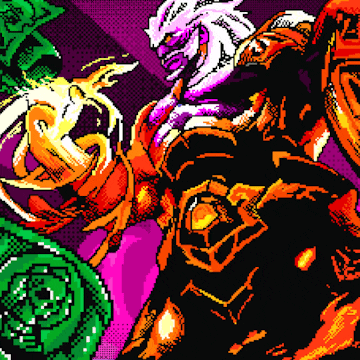What is the best resolution for CS:GO?
CS:GO players always try to find every little edge in the game, from mouse sensitivity to framerate and beyond. The choice of monitor resolution also seems to come up often in these discussions, but does it actually help or hurt you in the game? The settings are here, nice and simple, no hunting needed. Read on to find out!
How to choose your CS:GO resolution?
Your resolution choice should depend on the capabilities of your computer: the only real reason to go with a lower resolution is to improve your framerate. If you have a strong enough PC, there’s no real benefit to going below your monitor’s native resolution when playing CS:GO.
Why are so many pro players playing with 4:3 resolution and eye-melting resolution options then? In most cases, it’s just a force of habit, and the early CS:GO pros’ settings were simply copied by many in the new generation. 4:3 was the native resolution of most monitors when Source and 1.6 were launched, and it’s understandable that they stick with the settings they got used to during the grind to where they are now.
However, that doesn’t make it a superior choice. Nowadays, there’s little to no benefit to artificially reduce the resolution below your monitor’s native capabilities (again, assuming your computer is good enough), which leaves us with one more question:
Are you better off with a 4:3 or a 16:9 resolution?
4:3 or 16:9?
Though many pros swear by a 4:3 resolution setting, this debate has long been settled: there is no reason to choose it beyond personal preference. You sacrifice some of your potential field of view (FOV) by this, which can easily get you killed in certain gameplay situations.
Remember flusha’s insane ace on Train against FaZe Clan in the grand finals of IEM Katowice 2018? Well, as it turns out, the reason he could sneak up behind olofmeister was because he used stretched 4:3 instead of 16:9. Take a look at this:
Or how about allu missing bondik at ESWC 2015 Montreal?
If you think the HUD is too far off to the sides with a 16:9 resolution, you can use the “safezonex” and “safezoney” commands to adjust it.
There’s one more argument people like to bring up in favor of stretched 4:3 – it’s that the player models are larger on the screen and are therefore easier to hit. However, it also increases the physical area you need to look at in comparison with regular 4:3 – as explained in detail by lurppis here – and by that logic, you could also gain an edge by cropping a 16:9 resolution display from top to bottom. Or you could just play on a cinema screen to make them EVEN LARGERER. This argument doesn’t hold up to scrutiny, but at least we can have some fun with it by watching this video.