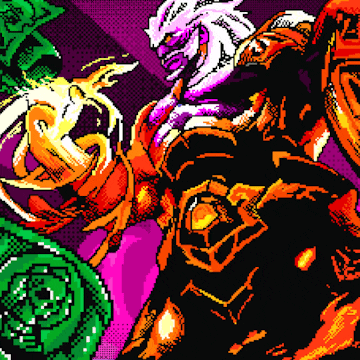Best CS GO Crosshair Codes And Settings
A crosshair is one of the most valuable aspects of any FPS game, whether that's Overwatch 2 or Valorant. It is a critical part of aiming and can be the difference between popping heads and whiffing shots completely.
Some Counter-Strike: Global Offensive players prefer to use the same crosshair across all of their FPS games, while others enjoy the change and like to try new things. Finding the perfect crosshair can be challenging, as there are many options to consider, like the color, length, size, and more! CS:GO even offers a feature to allow you to import crosshair codes that are the exact same ones as pro players!
To help you find the perfect crosshair, we've compiled a list of the best crosshairs and crosshair codes straight from the pros to help you out!
How To Set A Crosshair In CS:GO
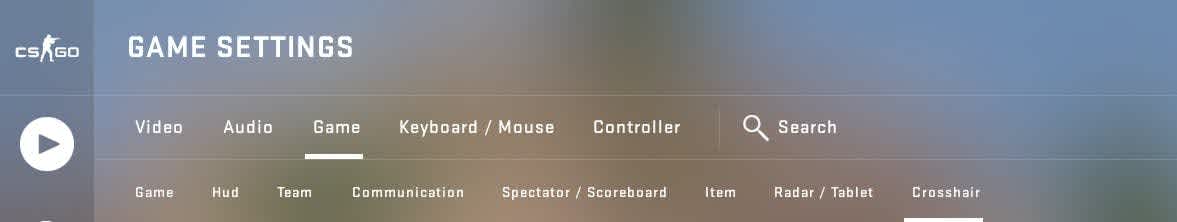
CS:GO allows several methods of changing your crosshair, either through the in-game settings, console commands, or cfg files. The easiest way of customizing your crosshairs is through the settings. Let's look at how this is done.
- Open "Game Settings" in CS:GO
- Choose "Crosshair"
Here you will find all the CS:GO crosshair settings, including the length, center dot, and color.
CS:GO also has a developer console, which players can use to adjust a variety of settings. All you have to do is enable the console, click the "~" and enter the command console you want to use.
What do the CS:GO Crosshair Settings Mean?
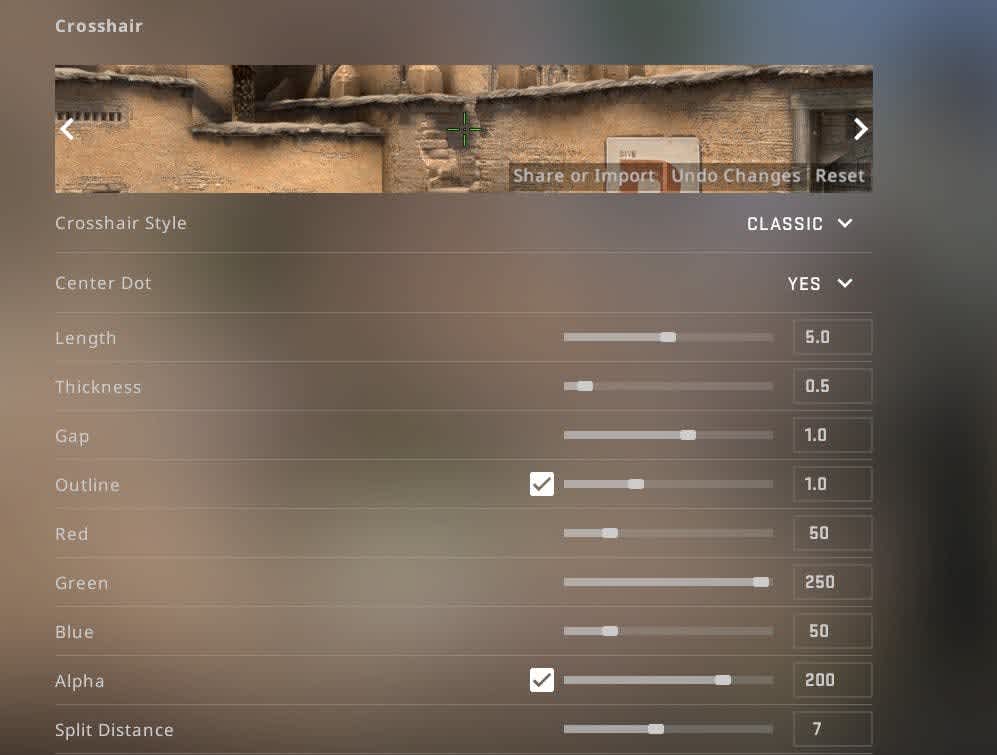
In the CS:GO crosshair settings menu, you are confronted with various features that can be customized to suit you. Here is what each crosshair setting feature means.
- Crosshair Style: Choose from 1-5 different crosshair presets.
- Center Dot: The dot in the sights' center helps players aim correctly.
- Length: The length of the crosshair, going from 0.1 to 10.
- Thickness: How wide your crosshair is, from 0.1 to 6.
- Gap: Choose how far away the sightlines will be, from -5 to 5.
- Outline: The black outline surrounding your crosshair. Most pro players have this setting turned off.
- Red/Green/Blue: Refers to color indexes of your crosshair. The best colors for crosshairs are bright, easy-to-see shades like cyan, green, red, and white crosshair.
- Alpha: Refers to the crosshair transparency, which can be toggled on or off. 0 means completely invisible, and 255 is clearly seen.
- Split Distance: Adjust the dynamic sight magnification.
- Inner Split Alpha: Change the transparency of the inner part of the crosshair, ranging from 0 (invisible) to 1 (clearly seen)
- Outer Split Alpha: Change the transparency of the outer part of the crosshair, ranging from 0 (invisible) to 1 (clearly seen)
- Split Size Ratio: Change the split sizes between the inner and outer parts of the crosshair. Starts from 0 (no split) to 1 (max split size)
- T-Style: Choose the crosshair's terrorist style, deleting the top line of the sight.
- Displayed Weapon Gap: Your crosshair will be dynamic based on your current weapon.
Basic CS:GO Crosshairs
The default CS:GO sight is a large long crosshair with a dot in the center. When shooting, the sight changes to an estimated bullet spread, so you can adjust your aim accordingly. Below are the default CS:GO crosshairs that you can use.
- cl_crosshairstyle “0 - Default Dynamic
- cl_crosshairstyle “1” - Default Static
These default crosshairs work well against any background, making them a solid pick for new players. CS:GO also offers the below crosshair styles as other options.
- cl_crosshairstyle “2” - Dynamic
- cl_crosshairstyle “3” - Dynamic
- cl_crosshairstyle “4” - Classic Static
- cl_crosshairstyle “5” - Hybrid
Style 5 is most commonly used by pro-players, where the crosshair reacts to the players shots, showing their bullet spread and accuracy.
Dot

Dot crosshairs offer great accuracy in fights, making one-tap headshots much easier to execute. However, the spraying technique when flash-banged or smoked will be more challenging due to the crosshair pattern. Below is a guide to setting a dot crosshair using the command list.
- cl_crosshair_outlinethickness 1
- cl_crosshairdot 0
- cl_crosshairgap -3
- cl_crosshairthickness 1
- cl_crosshair_drawoutline 0
- cl_crosshairalpha 255
- cl_crosshaircolor_g 255
- cl_crosshaircolor_r 255 (change the other two to 0 for a red crosshair)
- cl_crosshaircolor_b 255
- cl_crosshairusealpha
Best Pro-CS:GO Crosshair Codes
Here are some of the best CS:GO crosshair codes utilized by the pros. Who better to listen to than the pros, right? Once imported, you can also tweak them to your liking, like changing the color or the length to suit you.
Join your favorite pro-CS:GO players and win big!Shroud

Shroud is one of the most recognizable streamers in the FPS sphere, often regarded as one of the best Twitch streamers in the game. If you use his crosshair, some of his skills will transfer to you!
Shroud uses a clean cyan crosshair with no center dot and a small gap in the middle. Cyan is one of the best crosshair settings you can use, making it easily visible against all backgrounds.
- Crosshair Style: 5 (Classic Static)
- Center Dot: No
- Length: 3.5
- Thickness: 1.5
- Gap: -2
- Outline: Off
- Colors: R-255, G-255, B-255, Alpha, On-255
Shroud Crosshair code: CSGO-DbrRD-BX8kL-fmQhq-cRuEt-KfTOG
NiKo - G2 Esports

NiKo is one of the most mechanically-gifted players in the CS:GO pro scene, considered one of the best players in the world by many.
These are Niko crosshair settings. His crosshair is very compact and small, suitable for precise aiming. Many pro-Valorant players have even used a similar crosshair in their gameplay.
- Crosshair Style: 5 (Classic Static)
- Center Dot: N/A
- Length: 1
- Thickness: 1
- Gap: -4
- Outline: Off
- Colors: R-255, G-255, B-255, Alpha, On-255
Niko Crosshair Code: CSGO-LdXHk-hatWX-JjEa8-tuLDN-5tbJD
Pimp

Pimp is a professional CS:GO commentator who has previously played for renowned teams like SK Gaming and Astralis, to namedrop a few.
His crosshair is large and yellow, right and cold. It is the best crosshair code for beginner players as it provides excellent visibility with an easy target to look at. Players can also easily see the bullet spread with this crosshair, making it one of the best and most unique Counter-Strike crosshairs on this list.
- Crosshair Style: 3 (Classic)
- Center Dot: No
- Length: 4
- Thickness: 1
- Gap: -4
- Outline: Off
- Colors: R-0, G-255, B-0, Alpha, On-255
- Split Distance: 7
- Inner Split Alpha: 1
- Outer Split Alpha: 0.5
Pimp Crosshair Code: CSGO-T2LCq-cZqO7-3b8bP-STQyB-YuAkE
S1mple - Natus Vincere

S1mple is a dominating force in the CS:GO pro scene and is an excellent basis for your crosshair settings.
S1Mple uses an ironically simple crosshair, a short and compact cyan crosshair with a center dot and no outlines. It is a great choice for players with clean aim, allowing you to easily pop heads. Test it out yourself!
- Crosshair Style: 5 (Classic Static)
- Center Dot: Yes
- Length: 1
- Thickness: 1
- Gap: -3
- Outline: Off
- Colors: R-255, G-0, B-0, Alpha, On-255
S1mple Crosshair Code: CSGO-5JoAp-27by7-EhuBB-nUcq3-3uWPA
Zywoo - Team Vitality

Zywoo uses a thin green crosshair with no outlines and no center dot. This crosshair code has great visibility and is a decent size without being too small or too big - a happy medium.
- Crosshair Style: 5 (Classic Static)
- Center Dot: No
- Length: 1.5
- Thickness: 0.5
- Gap: -3
- Outline: Off
- Colors: R-50, G-250, B-50, Alpha, On-200
Zywoo Crosshair Code: CSGO-ywh69-Ys549-BMc7Y-79HEq-J6sKG
Twistzz - FaZe Clan

Twistzz is a Canadian professional Counter-Strike player, having played for top teams like TESM, Misfits, and Team Liquid. Twistzz is one of North America's best CS:GO players and is now playing for FaZe Clan.
Twistzz uses a green crosshair with no black outlines and a small gap in the center. It works well for all weapon types and keeps players' precision and accuracy in check.
- Crosshair Style: 5 (Classic Static)
- Center Dot: No
- Length: 2
- Thickness: 0
- Gap: -3
- Outline: Off
- Colors: R-0, G-238, B-144, Alpha, On-255
Twistzz Crosshair Code: CSGO-7ANjy-XxRae-25YoE-7Bfnp-QQSFE
sh1ro - Cloud9

sh1ro is a Russian professional playing currently competing with the esports giants Cloud9. He has helped them win multiple events in his short tenure, including IEM Dallas 2022.
sh1ro's crosshair is best suited to more experienced players because it can be difficult to focus on due to its small size.
- Crosshair Style: 5 (Classic Static)
- Center Dot: No
- Length: 1
- Thickness: 0
- Gap: -3
- Outline: Off
- Colors: R-255, G-0, B-0, Alpha, On-255
sh1ro Crosshair Code: CSGO-oit62-q2AsV-L2SHE-3hoEJ-cMwLA
Yekindar - Team Liquid

Yekindar is a solid addition to the Team Liquid roster, working at their entry fragger to get the Team Liquid name back out and running in major CS:GO competitions like IEM Dallas 2023.
Yekindar uses a standard crosshair that is popular amongst CS:GO players. It is green, with a small and compact center gap. It gets the job done; that is all there is to it.
- Crosshair Style: 5 (Classic Static)
- Center Dot: No
- Length: 2
- Thickness: 0
- Gap: -3
- Outline: Off
- Colors: R-0, G-238, B-144, Alpha, On-255
Yekindar Crosshair Code: CSGO-7ANjy-XxRae-25YoE-7Bfnp-QQSFE
Honorable Mentions
If none of the above crosshair codes take your fancy, test out these other crosshair codes for yourself!
- ropz (FaZe Clan): CSGO-UcXBk-p9Jpo-tJiAr-J6qNc-mRFuA
- KSCERATO (FURIA): CSGO-VraXK-7zmqf-LQjcY-7VSZz-PDNfN
- stavn (Heroic): CSGO-mw7Mq-5QZfQ-Bj8m7-LHMTr-cVGOP
- dev1ce (Astralis): CSGO-ue57B-RNCCw-8URMu-dHkb6-5pZQM
- drop (FURIA): CSGO-DPj6U-yqW4T-JK2Q3-qKmWo-JkA6Q
- m0NESY (G2 Esports): CSGO-hzrMn-jXu8b-R7VH4-hQ9aa-OnMHA
- Ax1Le (Cloud9): CSGO-nZtuj-eHzcb-8fyLe-Cxbwc-NHpEM
- broky (FaZe Clan): CSGO-2uABj-Rr3dC-yhVt3-bXe8v-tDu8O
- frozen (MOUZ): CSGO-jmBsb-LKp6T-aqzyY-f6Uaj-aGUSH
- REZ (Ninjas In Pyjamas): CSGO-3XPK5-uwisF-Qx4SC-KqGWC-z2urD
- dycha (ENCE): CSGO-pSVO4-UQ7Kx-Gqrph-OL8ym-8qW5F
- Tarik: CSGO-qHspL-bfENE-7WTdW-FVNiY-cn3cQ
- dupreeh (Team Vitality): CSGO-poukM-FORTE-KArbn-bRsxu-kBYXC
- Krimbo (BIG): CSGO-UuYyL-sDunF-me8AR-8PCWi-sn5BO
- HEN1 (MIBR): CSGO-86ABR-mLr8G-2fs4q-zzQ4W-JK5mA
How Do I Use CS:GO Crosshair Codes?
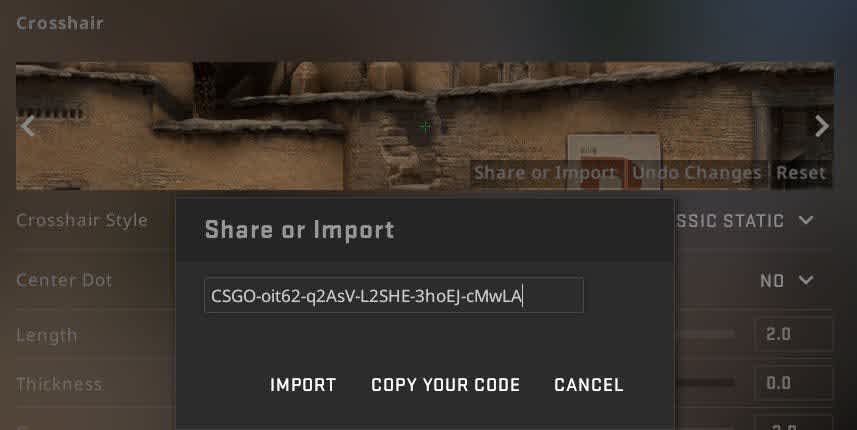
- Copy any CS:GO codes you want to use onto your clipboard
- Log onto CS:GO and go into your settings menu
- Click on the "Game" tab and locate the "Crosshair" section
- Click "Share or Import," paste your code, and press "Import."
And there you have it! Just follow those easy steps to copy your favorite player or streamer's crosshair settings to apply it to your own crosshair and see it in your own games!
Remember that you will not improve at CS:GO overnight, and importing a pro player's crosshair will not automatically make you an expert at the game. Practice makes perfect! Check out own crosshair guides for Overwatch 2 and Valorant, aswell as our pro-Valorant player game settings list!