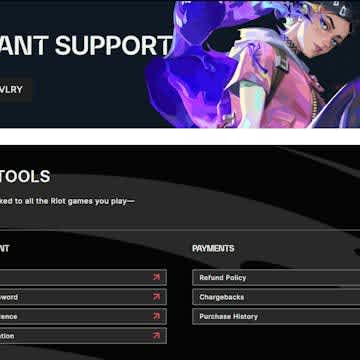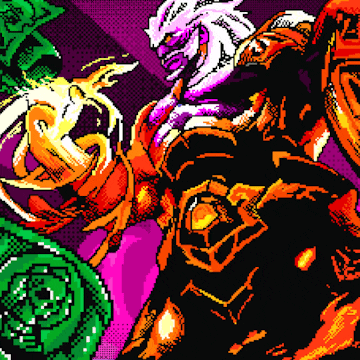Best Valorant Crosshairs: Professional Valorant Crosshair Guide
Learning how to choose the best crosshair in Valorant is one of the key lessons that you must learn if you want to climb the ranks faster. And that’s because this setting can either improve or hinder your ability to hit a target and land those key headshots that will win you rounds. In this Valorant crosshair guide, I’m going to explain to you what the recommended crosshair settings for Valorant in multiple scenarios are, so that no matter what your current rank is, you will always know how to make the optimal choice.
Best Valorant Crosshair Color

If you want to have the best crosshair in Valorant, one of the things that you must choose wisely is the color. This is important because a good color allows you to see your crosshair more easily. Most pro players prefer to use green, white, or cyan. Given that your crosshair will always have a map object or a player behind it, the goal is to find a color that creates the right contrast. In most cases, that color will be green. But feel free to experiment and see what works best for you on every map.
Another thing to keep in mind here is your agent’s abilities. Some of them create effects that take a lot of space, surround agents, and have a particular color. For example, if you play a lot of Viper, you might want to avoid picking a green crosshair and go for a white one instead. Otherwise, the agent’s abilities might obscure your ability to see where you aim.
Best Valorant Crosshair Inner Lines Values
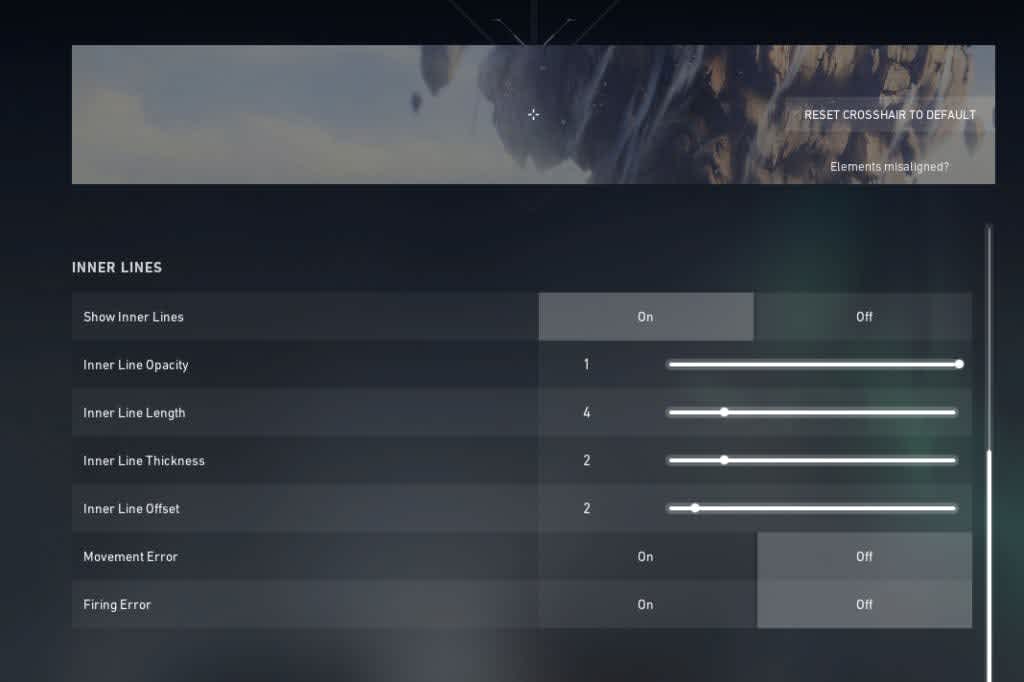
There are 4 options that you must set here:
Opacity
This setting determines how transparent your crosshair will be and you should always set it to 1.
Length
This setting determines how long the inner lines of your crosshair will be and the optimal choice here is 4.
Thickness
This setting determines the thickness of your crosshair’s inner lines. You should always use a value of 2 or 1. Of course, you can always experiment with the other options, but these have proven to be the optimal choices so far.
Offset
This setting determines how much empty space exists between the crosshair’s inner lines and it’s the most flexible of the four, in the sense that personal preference should determine its value. But the traditional crosshair offset is either 2 or 4.
Best Crosshair in Valorant for Beginners
The best crosshair for beginners has the following characteristics:
· Color: green
· Inner Lines: 1, 4, 2, 2
· Outer Lines: off
· Center Dot: off
· Movement Error: on
· Firing Error: on
· Fade Crosshair With Firing Error: off
The reason why Movement Error and Firing Error should be set to on is this: as a beginner, you may not realize when you fire while moving or when you fire for more than a few seconds and completely lose control of your aim.
Another approach here is to simply use the same settings that professional players use. This will make things a bit harder in the beginning, but it will force your mind to think harder to figure out why the bullets didn’t hit your opponent. Based on your FPS experience, you should determine how much help you need and to what extent you want to be left alone to learn how to aim through trial and error.
Best Crosshair in Valorant for Pros
The best crosshair settings in Valorant if you’re a pro are the following:
· Color: green
· Inner Lines: 1, 4, 2, 2
· Outer Lines: off
· Center Dot: off
· Movement Error: off
· Firing Error: off
· Fade Crosshair With Firing Error: off
Pros never use settings designed for beginners because they know how to aim, when to stop shooting, and so on. Everything they do is well-practiced and optimized. If you’re a beginner who doesn’t understand the best practices in FPS games like Valorant, then you will need all the assistance you can get. But players like Hiko and nitr0 regard a lot of settings as a distraction.
One thing that pros will often do is use a white crosshair instead of a green one. This can improve with focus prioritization. When your eyes are less focused on the crosshair, they’re free to be more focused on everything else. This allows your mind to spot enemy players more quickly when they enter the picture.
However, this is useful if you’ve already mastered every weapon and can aim like a pro. Otherwise, using a white crosshair might simply make you lose track of it in the heat of the battle.
Crosshair Settings of Top Valorant Players
These are the crosshair settings used by some of the best Valorant players. They’re not the recommended ones if you’re a beginner with little FPS experience, but just to give you an idea.
Shroud’s Crosshair Settings

Inner Lines
· Inner Line Opacity: 1
· Inner Line Length: 7
· Inner Line Thickness: 3
· Inner Line Offset: 4
Outer Lines
· Outer Line Opacity: 0
· Outer Line Length: 0
· Outer Line Thickness: 0
· Outer Line Offset: 0
Outlines
· Outlines: on
· Outline Opacity: 1
· Outline Thickness: 1
· Center Dot: off
General
· Movement Error: off
· Firing Error: off
· Crosshair Color: Cyan
Sinatraa’s Crosshair Settings

Inner Lines
· Inner Line Opacity: 1
· Inner Line Length: 5
· Inner Line Thickness: 2
· Inner Line Offset: 4
Outer Lines
· Outer Line Opacity: 0
· Outer Line Length: 0
· Outer Line Thickness: 0
· Outer Line Offset: 0
Outlines
· Outlines: off
· Outline Opacity: N/A
· Outline Thickness: N/A
· Center Dot: off
General
· Movement Error: off
· Firing Error: off
· Crosshair Color: green
ShahZaM’s Crosshair Settings

Inner Lines
· Inner Line Opacity: 0.754
· Inner Line Length: 5
· Inner Line Thickness: 2
· Inner Line Offset: 4
Outer Lines
· Outer Line Opacity: 0
· Outer Line Length: 0
· Outer Line Thickness: 0
· Outer Line Offset: 0
Outlines
· Outlines: on
· Outline Opacity: 1
· Outline Thickness: 1
· Center Dot: off
General
· Movement Error: off
· Firing Error: off
· Crosshair Color: green
TenZ’s Crosshair Settings

Inner Lines
· Inner Line Opacity: 1
· Inner Line Length: 4
· Inner Line Thickness: 2
· Inner Line Offset: 2
Outer Lines
· Outer Line Opacity: 0
· Outer Line Length: 0
· Outer Line Thickness: 0
· Outer Line Offset: 0
Outlines
· Outlines: off
· Outline Opacity: N/A
· Outline Thickness: N/A
· Center Dot: off
General
· Movement Error: off
· Firing Error: off
· Crosshair Color: Cyan
dapr’s Crosshair Settings

Inner Lines
· Inner Line Opacity: 1
· Inner Line Length: 3
· Inner Line Thickness: 2
· Inner Line Offset: 6
Outer Lines
· Outer Line Opacity: 0
· Outer Line Length: 0
· Outer Line Thickness: 0
· Outer Line Offset: 0
Outlines
· Outlines: on
· Outline Opacity: 1
· Outline Thickness: 1
· Center Dot: off
General
· Movement Error: off
· Firing Error: off
· Crosshair Color: green
Hiko’s Crosshair Settings

Inner Lines
· Inner Line Opacity: 1
· Inner Line Length: 2
· Inner Line Thickness: 4
· Inner Line Offset: 2
Outer Lines
· Outer Line Opacity: 1
· Outer Line Length: 1
· Outer Line Thickness: 10
· Outer Line Offset: 5
Outlines
· Outlines: off
· Outline Opacity: N/A
· Outline Thickness: N/A
· Center Dot: on
General
· Movement Error: off
· Firing Error: on
· Crosshair Color: green
You can experiment with all of these settings and see what gives you the best firing accuracy. In the long run, you should create your custom set of crosshair settings. Because after all, having the perfect crosshair is to some extent a matter of personal preference. If your firing aim gets better by making a slight tweak, then you should probably keep it even if it’s not a traditional choice.
One thing that you should do when experimenting with possibilities and trying to find the best crosshair settings is this: if you change one thing at a time, you’ll have a better idea what the secret ingredient was when things finally click. So, make one change, experiment, and then reassess.
FAQs
Here are the answers to some of the most important Valorant crosshair questions you might have.
What is the best crosshair in Valorant?
It depends on your level of skill. The better you are, the fewer aim-assist settings you should use. For example, pro players never use Movement Error and Firing Error. But if you don’t know how to aim properly, setting them to “on” will be beneficial in the first few months.
How do I make my crosshair a dot in Valorant?
You can do this by setting Center Dot to on and then using a thickness of 1 and an opacity of 2 for your Inner Lines. Or simply spectate ScreaM from Team Liquid when he’s playing a professional match and copy his settings.
How do I improve my aim in Valorant?
This is mostly a matter of practice and experience, but you can also make some immediate improvements by choosing the right Valorant crosshair settings for your rank.
Can you copy crosshairs in Valorant?
Yes, you can. Just spectate a game, click on a player’s crosshair, and have a look at their Crosshair settings.
How do I make my crosshair white?
Simply go to Settings, find the Crosshair tab, and change the Crosshair Color setting.
Want to learn more about Valorant? You will find all the useful information: from guides about MMR, maps and skins, to useful articles on how to check your purchase history in our blog section.